When it comes to Technology Performance Evaluation, nothing is more critical in the home or office than the wireless connection. When I am Skyping in from Naples, I am often frustrated with the inconsistent performance of my conferencing partner’s broadband access, speed, and reliability. Any technology evaluation, therefore, should begin with the wireless router.
A great wireless router [installed, programmed, and positioned properly] can make a more significant improvement to someone’s technology performance than any other component in the chain.
I see the wireless router in much the same context as the phono cartridge back in the day. If you didn’t start with a great signal from your phono cartridge, it really didn’t matter how great your tape deck or speakers were – it just wasn’t going to sound good. Similarly, without a great broadband connection, you are SOL right out of the gate. Add in all of the security and use considerations, and the wireless router becomes even more valuable. But, much like the phono cartridge, very few people understand the value or the actual performance criteria of the wireless router. I want us to change all that.
We need to focus on wireless routers. We need to evaluate, recommend, install, and manage the performance of the appropriate wireless routers for all of our customers’ homes and businesses.
__________________________________
Note: The below comments on wireless routers were cobbled together and edited from these three reliable and informative sources [my apologies to their well-written and thoughtful prose]:
http://www.techradar.com/news/networking/wi-fi/802-11ac-what-you-need-to-know-1059194 by Gary Marshall
http://compnetworking.about.com/od/wirelessrouters/f/bestwifirange.htm by Bradley Mitchell
http://reviews.cnet.com/best-wireless-routers/ by Dong Ngo
Routers are the unsung heroes of the Internet. The latest wireless router on the market doesn’t generate as much hype as the latest smartphone or tablet, but your router is an absolutely critical part of your home or business network.
Since it connects the rest of your gadgets to one another and the Internet, the wireless router is arguably the most important piece of computer equipment in your home or business.
Not only does it give you wireless access, but it allows the Internet into your private and very vulnerable internal network. In many users’ homes or business, the router is the primary sentry against security threats. A good router can help protect against a range of threats from identity to stolen bandwidth [provided the router is secured properly.
Additionally, Wi-Fi routers perform other useful tasks such as allowing you to set up guest access for guests or employees to connect to your wireless network and use your Internet service [without giving them access to resources like files and printers, or you can at least limit that access]. You can also use a router’s Quality of Service [QoS] feature to give priority to the type of network traffic most important to you, be it Voice over IP [VoIP], video, or even file-sharing.
So, although a Wi-Fi router’s main function is delivering Internet [or WAN] access to your private network devices and gives those device wireless access, it can do much more; some can police what your employees or children at home access on the Internet, and just about all can restrict which devices can connect to your network via a feature called MAC filtering.
A wireless router’s antenna technology generally determines its Wi-Fi signal strength and hence its range. Generally speaking, 802.11g wireless routers offer better Wi-Fi range than comparable 802.11b units due to improved antennas.
In general, wireless routers currently offering the best Wi-Fi signal range, however, are 802.11n [sometimes called “wireless N”] units. Where standard 802.11b and 802.11g routers contain just one Wi-Fi radio and antenna, wireless N routers contain two or three radios specifically designed to maximize Wi-Fi range. The actual range and performance of any wireless router, however, varies substantially depending on conditions of the environment such as obstructions and radio interference.
If, however, you thought Wi-Fi couldn’t get much faster than 802.11n, think again. 802.11ac, dubbed 5G Wi-Fi, promises ridiculously fast wireless connections, better range, improved reliability, and improved power consumption.
802.11ac is the latest evolution of Wi-Fi, and it should be particularly good for gaming and HD video streaming.
So, how does 802.11ac work, does it live up to the hype?
Your 802.11ac speed could break the gigabit barrier. The fastest current 802.11n Wi-Fi connections max out at around 150Mbps with one antenna, 300Mbps with two, and 450Mbps with three antennas. 802.11ac connections will be roughly three times faster – so that’s 450Mbps, 900Mbps, and 1.3Gbps respectively.
802.11ac routers will use “beamforming” technology. Wi-Fi is omnidirectional, but 802.11ac routers will be able to use directional transmission and reception technology dubbed “beamforming”. The router will be able to identify the rough location of the device it’s talking to and strengthen the appropriate antenna(s) accordingly. The idea is to reduce interference.
802.11ac Wi-Fi uses the 5GHz frequency band. Older wireless kit uses the 2.4GHz frequency band, which is fairly crowded: your kit is potentially sharing radio frequency with next door’s baby monitor, your cordless phone and even your microwave. Like high performance 802.11n kit, 802.11ac routers will use the less cluttered 5GHz band where there’s considerably more room for data transmission. 802.11ac hardware will use two kinds of channels in that range: 80GHz ones and 160GHz ones.
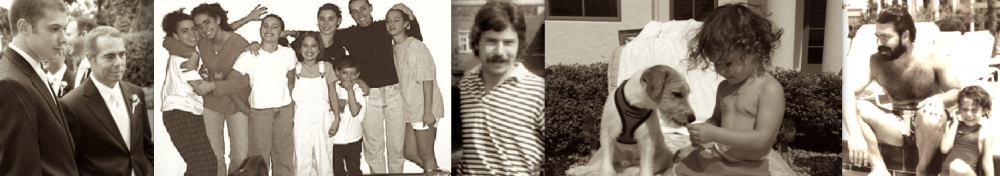

Another spot where consumers need education is in the architecture of their home network in general. In most cases, people feel they have to keep the isp-provided router. This is the cable modem provided by adelphia, the wireless router provided by Verizon for FIOS, etc. I (and members of my team) have tested these isp-provided routers against other similar devices and have found that throughput bottlenecks can happen there.
If you are streaming, downloading torrents, etc, your router can open many hundreds of simultaneous connections and low-end consumer routers often cannot handle that many.
In my case, I have installed a Vyatta device as my primary home router. This allows me to restrict traffic, shape bandwidth (as much as is possible with a consumer connection), and firewall things effectively. Additionally, my children run a gaming server which their friends on the internet can connect to. The Vyatta device allows me to segment this to another network so no matter what those kids do, their activities do not effect my home network.
Another benefit of this was to improve our wifi performance.
My point is that there are a lot of pieces to this pie and, as usual, people need to be educated so they can make sound decisions. This situation, of course, sounds like an opportunity.
If you’re interested, Vyatta is an open-source routing platform (which also has a pay model), and it runs our 10GB fiber optic network for our New York sites. Going that route gave us the performance we wanted and saved us hundreds of thousands over the Ciscos of the world. You can check them out at http://www.vyatta.com
— Chris
Thanks for the informative reply. And, yes, it is an incredible opportunity. I am on it. As always, your insights are to the point and productive.
I remember when you first explained the internet to me. I have it sketched out in an old journal. Of course, I am the one who said the internet would be the CB of the ’90’s, but, in my defense, it was before the genius of Tim Berners-Lee really changed the whole dynamic.
Nevertheless, I have embraced the potential of the internet, and now our most dynamic business is providing a GSA authorized IaaS platform for government access to the internet. Along with our recent EaaS award, we are the cloud solution for the Federal Government. If you get a chance, go to AutonomicResources.com to see what we have going on.
I had forgotten the CB of the 90’s comment. At the time, I think the comment was a valid response to the hype – although I remember taking umbrage. I do need to point out, though, that the fact that the internet had as much hype as it had was because of Sir Berners-Lee.
Oddly enough, most of the revolutions that have taken place on the internet – Amazon’s Web Services being an excellent example – have been around making things brutally simple. One of Amazon’s achievements was to make their interface very robust yet very, very simple. The notion that you could reach out to their interface and set up a bunch of virtual machines with custom routing with just a few REST calls is staggering, and points to how things will continue to develop as time marches on. Dropbox, which I resisted for a long time, is similar in impact and programmatic approach.
Tim’s secret sauce – the thing that caused the hype and the bubble – was the idea of standardized communications. If everyone talks the same, they can all communicate.
Regarding Autonomic Resources, I had the pleasure of speaking with Joe recently and he filled me in on the EaaS deal. It’s fantastic.
I should also point out that if Tim’s next vision – the semantic web – comes to fruition, we’ll really see some impressive change. The group that can make that happen will shape how the internet runs. Check it out here: http://www.w3.org/standards/semanticweb/
It has been my experience that even the simplest troubleshooting can greatly improve many residential wireless networks.
Location – Most service providers end up installing their wireless router/modems at or near the service entrance, which is in the basement around these parts. Probably the worst possible place, unless you live underground. Moving the wireless access point to the first or second floor will definitely increase your network coverage.
Channel – With your laptop and a free program like Metageek’s inSSIDer, you can quickly determine if a neighbor’s wireless network is set up on the same channel as yours. Even if there are no other visible networks in the area, switching off of default channel 6 to channel 1 or 11 (2.4GHz) can reduce the interference you may be getting from other RF devices.
Security – Freeloaders will slow you down at best and at worst get you in trouble with the law. Lock down the network, this is not even an option.
Expand – The Apple Airports are fantastic at wirelessly extending your network, although you lose a little speed. If you can get a wire to the other end of the house, adding another wireless access point is a no brainer. Just make sure the routing functions are turned off on the second unit.
At Advantage Technology Integration we start with the basic troubleshoot for consumer equipment and use a Fluke AirCheck meter for the big commercial jobs. This unit allows us to provide a detailed report for the customer on their wireless network environment.